Mastering Photo Retouching Services for Stunning Results
- Noa Nick

- Nov 11, 2025
- 4 min read
You know that feeling when you snap a photo and it looks almost perfect, but something just feels off? Maybe the lighting is a bit harsh, or there’s an unwanted shadow creeping in. That’s where photo retouching techniques come into play. It’s like giving your images a little spa day - smoothing out the rough spots, enhancing the good parts, and making sure your visuals truly pop. Whether you’re a creative professional or a small business owner, mastering these techniques can elevate your brand and help you connect with your audience on a whole new level.
Let’s dive into the world of photo retouching and explore how you can transform your images from “meh” to mesmerizing.
Understanding the Basics of Photo Retouching Techniques
Photo retouching isn’t just about erasing blemishes or brightening colors. It’s an art form that balances technical skill with creative vision. At its core, retouching involves enhancing an image to better reflect the story or message you want to convey.
Here are some fundamental techniques you should know:
Skin Smoothing: This reduces imperfections like wrinkles, acne, or uneven skin tone without making the subject look plastic or fake.
Color Correction: Adjusting the hues, saturation, and brightness to make colors more vibrant or mood-appropriate.
Background Cleanup: Removing distractions or unwanted objects to keep the focus on the main subject.
Sharpening and Clarity: Enhancing details to make the image crisp and clear.
Dodging and Burning: Lightening or darkening specific areas to add depth and dimension.
Each of these techniques can be subtle or dramatic, depending on your goal. The key is to keep it natural and consistent with your brand’s aesthetic.

Essential Photo Retouching Techniques You Should Try
Now that you know the basics, let’s get practical. Here are some photo retouching techniques that can make a real difference in your images:
1. Frequency Separation for Skin Retouching
This technique separates the texture from the color and tone, allowing you to smooth skin without losing natural details. It’s perfect for portraits where you want flawless skin but still want to keep pores and fine lines visible.
2. Using Curves for Color and Contrast
Curves adjustment layers give you precise control over brightness and contrast. You can brighten shadows, deepen highlights, or tweak individual color channels to create a mood that fits your brand.
3. Clone Stamp and Healing Brush for Cleanup
These tools help you remove unwanted elements like dust spots, stray hairs, or blemishes. The healing brush blends the corrections seamlessly with the surrounding pixels.
4. Selective Color Adjustments
Sometimes, you want to enhance or mute specific colors. Selective color adjustments let you target reds, blues, greens, and more, giving you creative control over the image’s palette.
5. Adding Vignettes for Focus
A subtle vignette darkens the edges of the photo, drawing the viewer’s eye toward the center. It’s a simple trick that adds a professional touch.
Remember, the best retouching is invisible. Your audience should be drawn to the image, not the editing.

How much does it cost to retouch an image?
You might be wondering, “Okay, this sounds great, but what’s the damage to my wallet?” The cost of retouching an image varies widely depending on complexity, turnaround time, and the expertise of the retoucher.
Here’s a rough breakdown:
Basic Retouching: $5 to $15 per image. This includes simple fixes like color correction, minor blemish removal, and cropping.
Advanced Retouching: $20 to $50 per image. This covers techniques like frequency separation, background removal, and detailed skin smoothing.
High-End Retouching: $50 and up per image. Think fashion shoots, product photography, or images requiring extensive manipulation.
If you’re handling a large batch of photos, many services offer discounts or package deals. It’s worth investing in quality retouching because a polished image can significantly boost your brand’s credibility and appeal.
For those who want to save time and get professional results, photo retouching services can be a game-changer. They bring expertise and efficiency, letting you focus on what you do best.
Tips for Choosing the Right Photo Retouching Service
Not all retouching services are created equal. Picking the right one can make or break your project. Here’s what I look for when choosing a service:
Portfolio Quality: Always check their before-and-after samples. Do their edits match your style and standards?
Turnaround Time: How quickly do they deliver? Fast isn’t always better, but deadlines matter.
Communication: Can you easily explain your needs? Do they respond promptly and clearly?
Pricing Transparency: Are costs upfront? Hidden fees are a red flag.
Revisions Policy: Will they make changes if you’re not happy with the first draft?
If you’re new to outsourcing retouching, start with a small batch to test the waters. This way, you can gauge their skills and reliability without a big commitment.
DIY Photo Retouching: Tools and Tricks to Get You Started
If you prefer to roll up your sleeves and do the retouching yourself, there are plenty of tools that make the process accessible:
Adobe Photoshop: The industry standard with powerful retouching features.
Lightroom: Great for batch editing and color correction.
Affinity Photo: A budget-friendly alternative to Photoshop.
Canva: For quick fixes and simple enhancements.
Here are some quick tips to keep in mind:
Always work on a duplicate layer so you can revert changes.
Zoom in to work on details but check the overall image regularly.
Use masks to apply edits selectively.
Keep your edits subtle to avoid the “overdone” look.
Save your work in high resolution for the best output.
With practice, you’ll find your rhythm and develop a workflow that suits your style and needs.
Elevate Your Brand with Expert Photo Retouching
At the end of the day, your images are a reflection of your brand’s personality and professionalism. Mastering photo retouching techniques or partnering with skilled professionals can help you create visuals that resonate deeply with your audience.
Think of it like tuning a musical instrument - the better it’s tuned, the sweeter the sound. Your photos are no different. They need that fine-tuning to truly shine.
So, whether you’re polishing product shots, enhancing portraits, or creating eye-catching marketing materials, don’t underestimate the power of great retouching. It’s an investment in your brand’s legacy and the connection you build with your audience.
Ready to take your visuals to the next level? Dive into the world of photo retouching and watch your images transform into stunning works of art.
Product Title
16 px collapsible text is perfect for longer content like paragraphs and descriptions. It’s a great way to give people more information while keeping your layout clean. Link your text to anything, including an external website or a different page. You can set your text box to expand and collapse when people click, so they can read more or less info.
$320

Product Title
16 px collapsible text is perfect for longer content like paragraphs and descriptions. It’s a great way to give people more information while keeping your layout clean. Link your text to anything, including an external website or a different page. You can set your text box to expand and collapse when people click, so they can read more or less info.
$900

Product Title
16 px collapsible text is perfect for longer content like paragraphs and descriptions. It’s a great way to give people more information while keeping your layout clean. Link your text to anything, including an external website or a different page. You can set your text box to expand and collapse when people click, so they can read more or less info.
$560

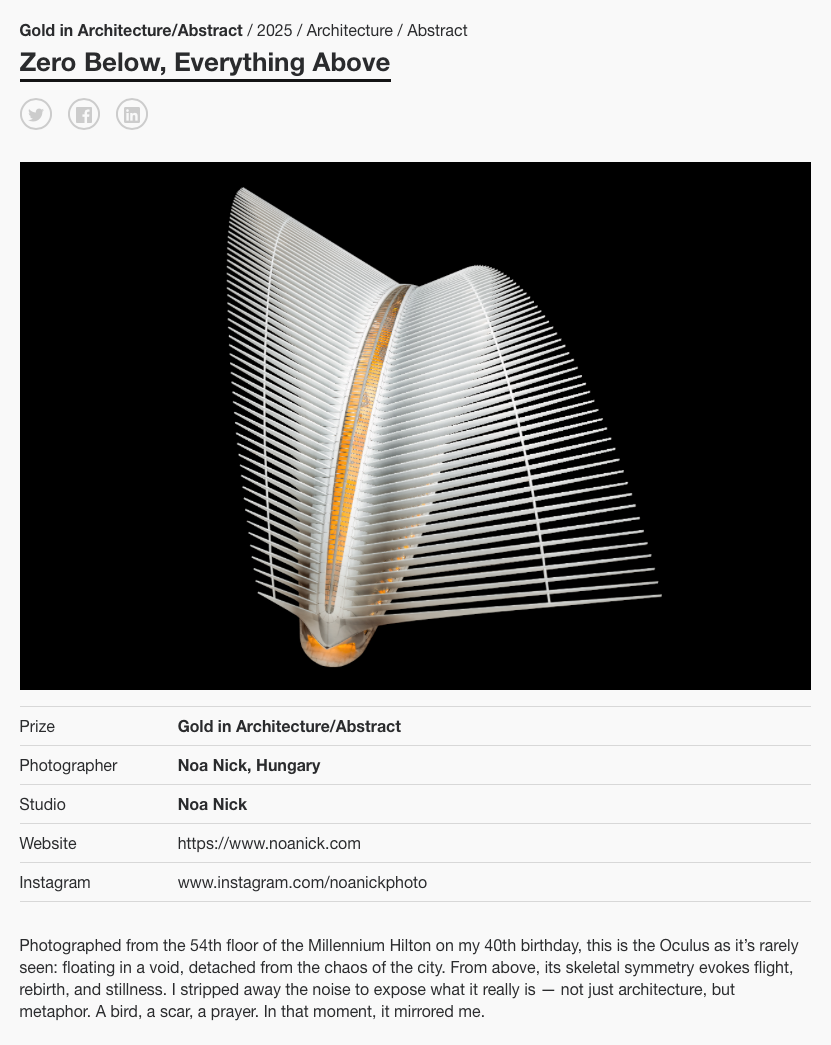


Comments